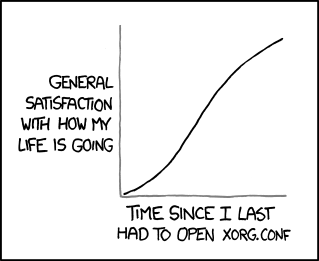I finally bit the bullet and picked up a MacBook Air. Ubuntu 11.04 had a problem with remote folders breaking after waking up from a suspend. That was the last straw. I’m fine with paying more so I can spend time hacking on web stuff instead of troubleshooting desktop issues.
For all the hype, I expected a machine descended from the heavens; a laptop from the desk of Zeus. These religious aspirations for a notebook were a bit misplaced because there are a number of problems with the Air’s experience. This is not a critique of Lion, the hardware, or any one organization in particular, but a quick dialectic on the overall user experience, including third party applications.
Problems:
- No out-of-the-box support for remote folders via SSH. Ubuntu makes this a breeze. I spent way too long following blogs to find out how to set this up. I eventually bought an app called transmit that does the job.
- I’m expected to pay money for a decent text editor? Notepad++ and Gedit are both fantastic and free. TextMate better be the best thing since canned bread.
- Homebrew depends on Xcode which is over 3 gigabytes. There isn’t a ton of space on this SSD.
- Have to buy $15 Thunderbolt to VGA adapter to use with my LCD screen.
- Sometimes the command key ⌘ functions like a Windows control key, as in copy-paste, but other times it doesn’t, like when switching through tabs in Chrome.
- Mail doesn’t work. Gives IMAP error when trying to log in to Gmail. Probably due to my Gmail settings, but no indication of this.
- When compiling stuff the fan really makes a fuss. The hot area is small, but too hot to touch.
- Brew fails to compile dependencies for SSHFS. Not going to troubleshoot this.
- When computer speakers are plugged in, I can hear very faint interference from a TV or radio station. Seriously.
- “Delete” key appears to do nothing in Finder. I assume this is because it’s really the backspace key.
- When using a USB mouse, the scrolling direction is reversed. I can change this in the settings, but then all the touchpad gestures are reversed.
Bright spots:
- Boot time is unbelievable. I tried to time it but it completed before I started the timer.
- Terminal included, Chrome and FF easy to set up.
- Keepass + Dropbox work exactly the same way as they do on Windows, Linux, and my Android phone. Way to be consistent.
- Heat is contained to the area above the function keys.
- Dead silent when fan isn’t spinning.
- Supportive community with lots of recommendations
- Keyboard shortcuts and gestures will save a lot of time.
A number of positive things go without saying. I didn’t have to hunt down Wi-Fi or video drivers and I didn’t have to re-install the OS just to get rid of bloatware. But, for $1,343.79 I expected a little more divine intervention.
On the whole, the problems listed are pretty minor. I was able to get a comfortable working environment set up in a few hours. I’ll be spending inordinate amounts of time with this machine for the next few years, so send some OSX productivity tips my way.
Edit: Disregard everything above this line. This is why it was worth it:
Update 11/24/2011: Buying any other computer would have been a poor choice. I carry this machine everywhere. Keyboard shortcuts and gestures really are worthwhile; I don’t use an external mouse anymore.