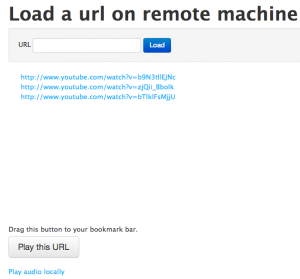Over the weekend I got impatient waiting for my Chromecast to arrive so I built netbook-web-streamer. It’s a node.js app that loads URLs in an iframe on a remote PC that’s plugged into your large speakers. I use it to listen to playlists on songza and individual songs from youtube.
To play a song, enter it in the form on the homepage, or click the bookmarklet when you’re on a page you want the remote PC to load.
How this works
There are 3 routes `’/’`, `’/loadUrl’`, and `’/audio’`.
`/` is the homepage. From there you can send xhr GET requests to `/loadUrl` with a `&url` param. The node.js view then broadcasts a socket.io event to a client that has loaded `/audio`. The event handler on the client takes the url value from the message and loads it in an iframe.
The only complication is that youtube forbids running videos on the main site in an iframe by sending an x-frame-options header. The workaround is to extract the video id from the url and turn it into an embed url.